
Congrats Grads!
Virtually place yourself on campus by uploading a photo below and then choose from a selection of York University backgrounds!
Use this tool to virtually place yourself on campus and don’t forget to share it on social media with #YorkUConvo
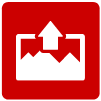 Upload your photo
Upload your photo
Choose any image from your phone or laptop.
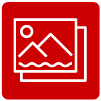 Choose the background
Choose the background
Select the background you want to use and resize your image to make it fit perfectly.
 Save & Share
Save & Share
Once you love the way your photo looks, click “Save” and your image will be available to save and share.

Please wait. This will take a few minutes.

